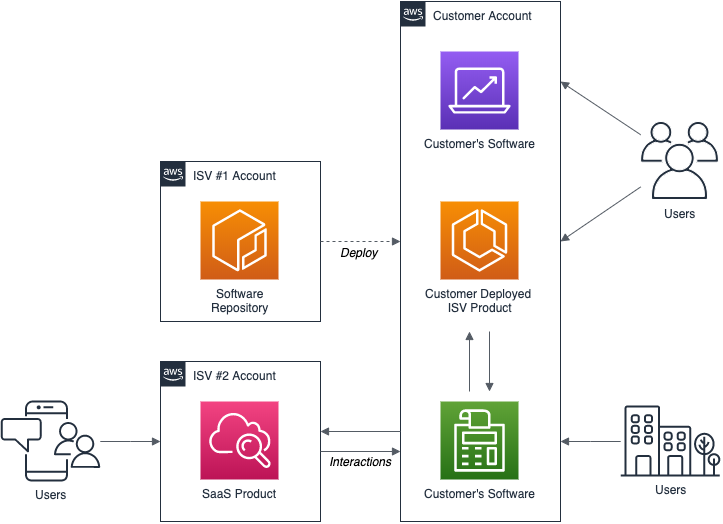
A server domain name on the internet is an address that identifies a website. The world wide web has a number of different names for websites, including those that are related to education, ecommerce and government.
When you type a domain name into your browser, it is then matched with the correct IP address that your computer needs to locate and communicate with that particular website. DNS is a system that uses an alphabetic list of domain names and IP addresses to map them.
DNS operates on a database using a client/server model. The servers in the DNS are called name servers and are responsible for storing information about each domain and its corresponding IP address.
What is DNS?
The first step in the DNS process is for a computer to ask a specialized computer, called a root server, what IP addresses are associated with each Top Level Domain. In essence, each domain has a set of registries that are stored in a specialized server.
Once the rootserver knows which TLD you're looking for, it forwards your request on to a Domain Name Resolver. Domain Name Resolvers are computers located within service providers or organizations. These resolvers are experts at locating the registries in each domain as well as translating the domain name to an IP address.
Depending on the domain and what the resolver needs, there are different types of records that a DNS query must have. The most common one is the A record, which contains the IP address of the domain. Other common records include CNAME and TXT. They can be used to create an alias, or forward the request to another DNS server.
These records can be defined in a database, also known as a zone file. In the DNS, zones store information on each domain, its IP address, and other related information, such as DNS caching, time to life (TTL), etc.
The recursive DNS server receives the query and makes it a series of requests until it reaches the authoritative DNS name server for that domain. The recursive DNS then returns an IP address to either the client server.
There are two types of authoritative name servers in the DNS - primary and secondary. Primary DNS servers hold all records and zone files of a zone or domain. Secondary servers are used only when the primary server has errors or is unavailable.
Authoritative Name Servers are the final authority in regards to all the IP addresses, domain names, and zones. They can also modify the IP address for the domains or zone they manage.
The DNS server will make requests until the authoritative DNS nameserver is reached for the domain. When the authoritative DNS server is unable to provide what the recursive DNS needs, the DNS server will query another DNS nameserver. This DNS nameserver can then return the required information. The recursive DNS service can also return just the IP address. This is the fastest and most common way to get an IP address from the nameserver.
FAQ
WordPress: Is it a CMS or not?
The answer is yes. It's a Content Management System. CMS allows you control your website content using a web browser and not an application like Dreamweaver, Frontpage or Frontpage.
WordPress is absolutely free! Hosting is all you need, and it's usually free.
WordPress was initially intended to be used as a blog platform. Now, WordPress offers many different options: eCommerce sites, forums. Membership websites. Portfolios.
WordPress is simple and easy to install. To install WordPress, you will need to download the installer file from their website. Once it is downloaded, upload it to your server. Then, you simply visit your domain name through your web browser and log in to your new site.
After installing WordPress on your computer, you'll need a username and a password. Once you have logged in, a dashboard will appear where you can view all of your settings.
This is where you can add pages or posts, images and links to them. This step may be skipped if you feel confident editing and creating content.
But if you'd rather work with someone, you can hire a professional website designer to handle everything.
Can I build my website using HTML & CSS?
Yes! You should be able to create a website if you have been following the instructions.
You now know how to build a website structure. Now you need to learn HTML and CSS coding.
HTML stands for HyperText Markup Language. It is similar to writing a recipe. You would list ingredients, directions, etc. HTML also tells a computer what parts of text should be bolded, underlined or italicized. It is the language used to describe documents.
CSS stands as Cascading Stylesheets. You can think of CSS as a style sheet for recipes. Instead of listing each ingredient or instruction, you will write down the general rules for font sizes and spacing.
HTML tells the browser how to format a web page; CSS tells it how to do it.
Don't panic if either of these terms are confusing to you. Follow these tutorials, and you'll soon have beautiful websites.
Which platform is best to create a website?
WordPress is the best platform when it comes to designing websites. WordPress offers all the features needed to make a website professional looking.
It is easy to customize and install themes. You can pick from thousands of free themes that are available online.
You can also add functionality by installing plugins that allow you to do everything from adding social media buttons to adding forms and contact pages.
WordPress is very easy to use. You don't have to know HTML code to change your theme files. You just need to click on the icon and choose what you want to modify.
Although there are many platforms out there, I prefer WordPress. It's been around since the beginning and is still being used by millions of people worldwide.
How do you choose a domain name
It is important that you choose a domain name that is memorable. Without a great domain name, people will not know where to find you when they search for your product.
Domain names should be simple, short, easy-to-remember, relevant to your brand and unique. Ideally, you want something that people would type into their browser.
Here are some ways to choose a domain name.
* Use keywords that are related to your niche.
* Do not use (-), symbols or hyphens.
* Don't use.net or.org domains.
* Use words that are already used.
* Try to avoid generic terms like "domain" or "website."
* Check to make sure it's there.
Statistics
- The average website user will read about 20% of the text on any given page, so it's crucial to entice them with an appropriate vibe. (websitebuilderexpert.com)
- At this point, it's important to note that just because a web trend is current, it doesn't mean it's necessarily right for you.48% of people cite design as the most important factor of a website, (websitebuilderexpert.com)
- It's estimated that chatbots could reduce this by 30%. Gone are the days when chatbots were mere gimmicks – now, they're becoming ever more essential to customer-facing services. (websitebuilderexpert.com)
- It enables you to sell your music directly on your website and keep 100% of the profits. (wix.com)
- When choosing your website color scheme, a general rule is to limit yourself to three shades: one primary color (60% of the mix), one secondary color (30%), and one accent color (10%). (wix.com)
External Links
How To
How to Use WordPress for Web Design
WordPress is a free software program that can be used to create websites and blogs. You will find many features such as easy installation and powerful theme options. You can customize this website builder to suit your needs. There are hundreds of themes and plugins available that will help you create any website. If you wish, you can add your domain name. All these tools enable you to manage your site's appearance and functionality effortlessly.
With the power of WordPress, you can create beautiful sites without knowing how to code HTML. Even if you don't have any coding knowledge, you can set up a professional website in minutes. This tutorial will show you how to install WordPress and walk you through the basic steps to create your blog. We will explain everything so that you can easily follow along at your own pace.
WordPress.com, the most popular CMS (Content Management System), currently has over 25 million users in all of its countries. There are two different versions of WordPress available; you can either buy a license from them for $29 per month or download the source code and host it for free.
WordPress is an excellent blogging platform for many reasons. One of the best things about WordPress is its simplicity. Anyone who knows HTML can create beautiful websites. Another benefit is its flexibility. Many themes are free on WordPress.org, meaning you can change the look and feel of your site entirely without having to pay a penny. And finally, it is highly customizable. Many developers offer premium addons to allow you update posts automatically after someone comments. You can also integrate social media sharing in your site.