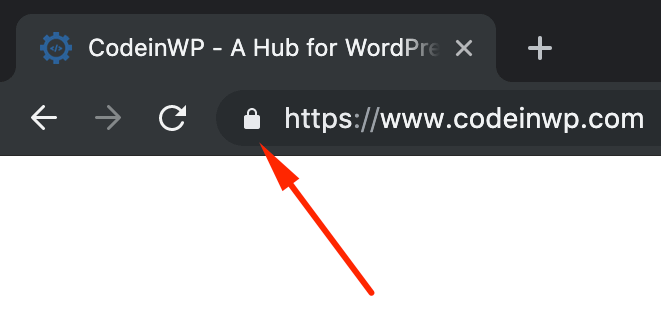
Edge applications are a variety of applications that run on devices, servers and network infrastructure located near the point of data generation. Sensors in a mine, factory or city transportation infrastructure are examples. It could also be kiosks within a retail shop that automatically distribute and handle specialized offers for customers.
Edge Computing Definition
Edge computing is a data processing approach that moves computation and storage closer to the source of data, rather than relying on centralized cloud or IoT systems that are thousands of miles away. By doing this, companies can reduce latency and save on bandwidth costs.
Typical edge uses include real-time business insights, equipment maintenance predictions and other actionable information. By relocating these processes, organizations are able to save money and protect sensitive information by reducing data transmissions to cloud data centers.
Edge Computer Systems Advantages
IT teams are often unable to easily access the edge. Therefore, it is important that IT teams have comprehensive monitoring tools in order to maintain resilience, fault tolerance and auto-healing. The right monitoring tool will provide a clear picture of edge deployments, allow for easy configuration and provisioning, and provide comprehensive alerting. It can also help maintain the security of your installation and data.
Enterprises should consider implementing a zero trust security model, which focuses on safeguarding edge resources against cyberattacks and other threats. Additionally, they should implement encryption of data in transit as well as at rest.
There are many different edge applications, from smart farming to industrial automation. In farming, for instance, sensors are used to track nutrient density and water usage as well as optimize harvest. The system can monitor temperature and environmental changes that impact crop growth.
Energy management
Edge computing is being used by a growing number of companies and utilities to manage energy consumption. Sensors that are connected to edge platforms can detect low demand for power and switch machines off peak to maximize production of green energies. This could reduce energy bills and improve energy efficiency.
Safety and Compliance
Edge devices are used to monitor conditions in the medical field, including heart rate, temperature and glucose levels. This allows doctors to take action if required, in real time. This could improve patient outcomes and save lives.
Personalization and Targeted Promotions
Retailers also turn to edge technology as a means to personalize their shopping experiences, identify customer preferences that are recurring, predict sales and quickly communicate specialized offers. These use case scenarios can be achieved using a combination of localized analytics and data processing, machine learning, and AI.
Mining and Oil/Gas Utility
Edge systems can also be used in energy to detect hazards such as leaks and overheating oil pipe. These are used to help keep workers safe and prevent costly accidents in the field.
The edge computing component is essential to smart grids. It helps manage the distribution, delivery and use of electricity by homes and businesses. It can be used to analyze the consumption of energy, allowing companies to make decisions on when to switch to greener energy sources and strike new deals with the grid.
FAQ
Where can I find freelance web developers?
Many places have freelance web developers and designers. These are some of the best choices:
Freelance Websites
These sites offer job postings for freelance professionals. Some sites require specific skills, while others may not care about the type of work that you do.
Elance, for example, offers high-quality jobs as programmers, graphic designers, translators and editors, project managers and many other positions.
oDesk has similar features, but they focus on software development. They offer jobs in PHP, Perl, Java, C++, Python, JavaScript, Ruby, iOS, Android, and.NET developers.
oWOW is another good option. Their site focuses on graphic and web designers. They offer writing, video editing and programming as well as SEO, social media marketing, website design, and many other services.
Online Forums
Many forums offer members the opportunity to advertise themselves and post jobs. DeviantArt, a forum for web designers, is one example. If you type in "webdeveloper" into the search bar, you'll see a list containing threads from people looking to assist them with their sites.
What Types of Websites Should I Create?
It all depends on what your goals are. It may be best to sell online your products to build a company around your website. You'll need to build a robust eCommerce site to do this successfully.
Other popular types of websites include blogs, portfolios, and forums. Each requires different skills. You will need to be familiar with blogging platforms like Blogger or WordPress if you wish to create a blog.
It is important to choose the right platform for your site. There are many templates and themes available that can be used for free on each platform.
Once you have selected a platform you can add content to your website. Images, videos, text, and other media can all be added to your pages.
You can publish your website online once you have launched it. Visitors can view your site online once it has been published.
Is it more likely to be hired as a web developer if I have a good portfolio?
Yes. If you want to land a job as web designer or developer, your portfolio is essential. Portfolios should showcase examples of your skillsets and experience.
A portfolio usually consists of samples of your past projects. These can be anything that shows off your skill set. You should have everything in your portfolio, including mockups.
How To Make A Static Web Site
There are two options for creating your first website:
-
Content Management System, also known as WordPress. WordPress: This software can be downloaded and installed on your computer. You can then use it to build an important website.
-
You will need to create a static HTML website. This is easy if you know HTML.
Consider hiring an expert to build your large website.
You should start with option 2.
How do you design a website?
The first step is to understand what you want your site to do for your customers. What are they looking at when they visit your site.
What kind of problems can they have if they cannot find what they want on your site?
This knowledge will help you to identify the problems and then solve them. Your site must look professional. It should be simple to navigate and use.
It is important to have a professional-looking website. It should not take too much time to load. If it takes too much time, people will not stay as long as they want. They'll move elsewhere.
It is essential to determine where all your products reside before you start building an eCommerce website. Are they all in the same place? Are they spread around your site?
It is important to decide whether you will sell only one product or multiple products at once. Are you looking to sell one product or several?
These questions will help you decide if you want to build your website.
Now, it's time to take care of the technical aspects. How will your website work? Will it run fast enough? Are people able to get it done quickly from their computers?
Will it be possible to buy something online without paying any extra? Will they have to register with your company before they can buy something?
These are vital questions you need to ask. You'll be able to move forward once you have the answers to these important questions.
What HTML and CSS are available to help me build my website?
Yes! If you've been following along so far, you should now understand how to start creating a website.
You now know how to build a website structure. Now you need to learn HTML and CSS coding.
HTML stands for HyperText Markup Language. This is like writing a recipe. You would list ingredients, directions, etc. HTML is a way to tell a computer which parts are bold, underlined, italicized or linked to other parts of the document. It's the language that documents use.
CSS stands for Cascading Style Sheets. Think of it like a style sheet for recipes. Instead of listing each ingredient and instructing, you can write down general guidelines for font sizes, colors and spacing.
HTML tells the browser what HTML is and CSS tells it how.
Don't panic if either of these terms are confusing to you. Follow the tutorials below, and you'll soon be making beautiful websites.
How Do I Choose A Domain Name?
It is important that you choose a domain name that is memorable. Without a great domain name, people will not know where to find you when they search for your product.
Domain names need to be short and simple to remember, relevant for your brand, and unique. In order to make your domain name memorable, people should be able to type it into their browsers.
Here are some ways to choose a domain name.
* Use keywords that relate to your niche.
* Do not use (-), hyphens in your numbers and symbols.
* Don't use.net or.org domains.
* Never use words that have already been used.
* Avoid generic terms like domain or website.
* Check it's always available.
Statistics
- It's estimated that in 2022, over 2.14 billion people will purchase goods and services online. (wix.com)
- In fact, according to Color Matters, a signature color can boost brand recognition by 80%. There's a lot of psychology behind people's perception of color, so it's important to understand how it's used with your industry. (websitebuilderexpert.com)
- At this point, it's important to note that just because a web trend is current, it doesn't mean it's necessarily right for you.48% of people cite design as the most important factor of a website, (websitebuilderexpert.com)
- Is your web design optimized for mobile? Over 50% of internet users browse websites using a mobile device. (wix.com)
- When choosing your website color scheme, a general rule is to limit yourself to three shades: one primary color (60% of the mix), one secondary color (30%), and one accent color (10%). (wix.com)
External Links
How To
Drupal 7 Web Design: How to use it
Drupal is today's most popular Content Management System (CMS). It was developed back in 2003 by Dries Buytaert from Belgium. Named after the names of its two developers, Dirk Buijtewaard (from Belgium) and Pierre d'Herbemont (from France). Drupal was released as an open-source CMS in 2005. There have been many versions of Drupal since then. Drupal is used by numerous websites and companies all over the world today.
Drupal is extremely popular among website owners due to several reasons. It is easy to download and install. It is simple to customize and expand. It is well documented. Fourth, it provides great support through forums and IRC channels. It can also be extended with modules. Sixth, it supports multiple language versions. Seventh, it is easily customizable. Eighth, it's scalable. Ninth, it's secure. Tenth, it's reliable. Finally, Drupal is supported by the entire community. Drupal is a great choice for your next project because of all these factors.
You might be wondering what makes Drupal unique from other CMSs. It is easy to answer. Drupal is an Open-Source Content Management System. This means that it is freely downloadable and completely free to use. Drupal allows you to have full control of your website. You have complete control over your website. You can add or delete pages.
Drupal is a good choice if you don't have the technical skills to build a website. Drupal is a CMS that doesn't require programming skills. Learn how Drupal works. You will then be able modify your website to suit your needs.
Drupal has many themes and plugins that are already pre-built. These plugins allow you to improve the functionality of your site. To collect contact information, you can use Contact Form module. Google Maps also allows you to display Google Maps on your website. There are thousands of ready-made templates that come with Drupal. These templates give your website a professional look.
Drupal is flexible, too. Drupal is extremely flexible. You can add new modules to your site or even replace them without worrying about compatibility. It's easy to integrate social media on your website. You can also set RSS feeds up, subscribe to e-mails, and many other things.
Drupal can also be customized. You can add custom fields and forms, manage users, and more. Drupal is capable of creating complex layouts.
Finally, Drupal is robust and reliable. It is reliable, stable, and can be scaled. It also offers great security features. Drupal is well worth looking into if you are looking for a web development platform that works.